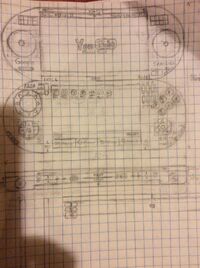- This is the console. For the arcade, see Nintendo HyperArcade. This console came out in place of the Nintendo NX, making this part of alternate reality. For the console after the NX, see Nintendo Google Ellipse
Due to the release of the Nintendo NX, this concept is scrapped and Project Eagle has move on to another console
| Nintendo HyperSphere | |||
| |||
| Developer(s) | Nintendo | ||
| Manufacturer(s) | Samsung | ||
| Product Family | HyperSpace Family | ||
| Console Type | Hybrid (handheld console (main) and home console) | ||
| Subtype(s) | EAGLE001 (standard/flip), EAGLE002 (slider), EAGLE003 (fixed), EAGLE004 (mixed), EAGLE005 (single), EAGLE001a (XL flip), EAGLE001b (micro flip) | ||
| Generation | Ninth generation | ||
| Online Connectivity | Wi-Fi Infrared miniUSB | ||
| Discontinued | 2026 | ||
| Units sold | est. 20-100M | ||
| Media | Nintendo HyperSpace Disc SD card miniUSB port Digital Distribution | ||
| CPU | Intel Core i7-4760K at 3.6 GHz or AMD FX-8350 at 4.0 GHz | ||
| GPU | NVIDIA GeForce GTX Titan-based graphics card (modified) | ||
| System on Chip | NVIDIA Tegra K1 | ||
| Memory | 2 terabyte solid state hybrid drive created by Seagate 8GB DDR4 SDRAM 16GB GDDR5 VRAM | ||
| Feature(s) | |||
| Voice Assistant Parental Controls Wireless (solar) charge Desktop Menu Lock Screen Accessibility options | |||
| Forward Compatibility | Nintendo HyperSpace 2 (early ones) | ||
| Predecessor | Nintendo 3DS Nintendo Wii U | ||
| Successor | Nintendo HyperSphere 2 (HS2; Project Vulture) (tenth generation) | ||
The Nintendo HyperSphere (The HyperSphere, abbreviated as NHS or HS, part of Project Eagle with the slogan Hyperactive Reality) (任天堂ハイパースペース Hepburn Romanization: Nintendō haipāsupēsu) (earlier names for the concept include Game Box, Zodiac, Powercom, HyperSpace and Hypercom, originally intended as two separated home and handheld console utilizing the same operating System) is a concept of a portable home console with HyperSpace OS developed by both Nintendo and Google , and the console developed by Samsung. As a ninth generation console, it competes with the PlayStation 5 and The ninth-generation Xbox console. The console would cost around $2,999 USD depending on manufacturing and resource expenses, currency value, and supply and demand. Each game can cost $50-$160 USD each (plus $10-$100 for each downloadable content).
Powered by Nintendo Network, this console has StreetPass and SpotPass tag modes and supports 3D graphics in HD. This console is preloaded with applications such as Google Play, which not only does it distributes emulated Nintendo games, all from both handheld and home predecessors, exclusively for this console but it also let the console play Android Apps; Miiverse, with minigames, stores, digital currency you earn from each minigame or item you sell and a Pokemon arena, which is connected with Google+; YouTube; Hulu Plus; Flipnote Video and Messenger.
The game has three modes: Handheld mode in which can be used as a portable handheld game, console mode in which can be used as a home consoled hooked up to a television screen, projector or a monitor, and controller mode in which can be used as a controller for the Wii, the Wii U, or another HyperSphere system.
It has accessibility options so that people with physical or sensory disabilities, such as the blind or the handless can enjoy playing the console with voice assistant, morse codes and braille.
Packaging[]
The Nintendo HyperSphere comes with the consoles itself, along with a casing, two Classic Controllers, a repair kit, a tightly coiled USB cord, a miniUSB to USB cable with tightly coiled wires with solar panels, a tightly coiled modem cable cable, another rechargeable battery with solar panels, and a wireless stylus pen which has a button at the top. Special edition one comes with a game.
Models[]
The HyperSphere come in six models, with differences in its form factor.
- EAGLE001: This model is the default model and has a folding case (or "flip", or "clamshell"), much like on the Nintendo Game Boy Advanced SP and the Nintendo DS series (excluding the Nintendo 2DS).
- EAGLE002: This model has the top screen as a slider (or slide screen), covering the touchscreen but not the controllers.
- EAGLE003: This model has no mobile screens, much like the Nintendo 2DS.
- EAGLE004: This model has a mixed form factor, which uses both a flip and slider axis.
- EAGLE005: This model has only one screen.
- EAGLE001a: This model is a smaller version of EAGLE001.
- EAGLE001b: This model is a larger version of EAGLE001.
Software Library[]
Titles with an asterisk (*) means that the game is downloadable via digital distribution on Google Play, but not available on Android OS without an emulator.
Titles with two asterisks (**) means that the game is also designed for Android OS or Chrome OS
Angry Birds is a franchise of Rovio. Cut the Rope is a franchise of ZeptoLabs. Talking Tom and Friends is a franchise of Outfit7. Clash of Clans is a franchise of Supercell. Candy Crush Saga is a franchise of King
- New Super Mario Bros. 3
- Mario Maker 3D
- Super Mario 3D World 2
- Mario Kart 9
- Super Mario Galaxy 4
- Donkey Kong Country:Jungle Furry
- Pokemon Alpha and Omega
- Super Smash Bros. Rampage
- Metroid Apocalypse
- Pikmin 4
- Super Mario Land 4
- F-Zero Overdrive
- F-Zero Hoverskating
- The Legend of Zelda:Revenge of Ganondorf
- Mario Party 11
- Mario & Luigi:Princess Quest
- Super Princess Peach 2
- Animal Crossing:Forest Safari
- Sonic Adventures 3: Galactic Battle
- Nintendo World Championship 2020
- Starfox Warfare
- Mega Man 11*
- Angry Birds and Mario*
- Angry Birds and Sonic*
- Mario vs. Donkey Kong: Town Tower*
- Flipnote Video*
- Pokemon Rumble Brawl*
- Pokemon Pinball: Alpha and Omega*
- Sonic Advance 4*
- Angry Birds**
- Angry Birds Holidays**
- Angry Birds Space**
- Angry Birds Rio**
- Angry Birds Star Wars**
- Angry Birds Friends**
- Angry Birds Go!**
- Talking Tom**
- Talking Tom 2**
- Talking Ben**
- Talking Pierre**
- Talking Angela**
- Angela's Valentine**
- Tom's Love Letters**
- Tom Loves Angela**
- Talking Ginger**
- Talking Tom and Ben News**
- My Talking Tom**
- Talking Larry**
- Talking Gina**
- Candy Crush Saga**
- Clash of Clans**
- Minecraft: Stellar Edition**
- Cut the Rope**
- Cut the Rope: Holiday Gift**
- Cut the Rope: Experiments**
- Cut the Rope: Time Travel**
- Cut the Rope 2**
- Cut the Rope: Triple Treat**
- Lep's World 4**
Colors[]
- Red
- Scarlet
- Orange
- Dandelion
- Yellow
- Chartreuse
- Green
- Spring
- Cyan
- Azure
- Blue
- Indigo
- Purple
- Violet
- Magenta
- Rose
- Pink
- Black
- White
- Gray
- Clear
- Puce
- Brown
- Chocolate
- Tan
- Beige
- Vanilla
- Rainbow
- Checkers
- Cream
- Pokadots
- Swirls
- Stripes
- Puzzle
- Platinum
- Gold
- Silver
- Bronze
- Mirror
- Woodland camouflage
- Desert camouflage
- Urban camouflage
- Lava camouflage
- Ocean camouflage
Special Edition[]
- Game and Watch scheme
- NES scheme (US, Europe and Australia only)
- FamiCom scheme (Japan only)
- SNES/Super FamiCom scheme
- Virtual Boy scheme
- Game Boy scheme
- Sega Master scheme
- Sega Genesis/Mega scheme
- Sega Dreamcast scheme
- Android scheme
- Wii scheme
- Mario scheme
- Luigi scheme
- Wario scheme
- Waluigi scheme
- Peach scheme
- Daisy scheme
- Toad scheme
- Yoshi scheme
- Goomba scheme
- Koopa scheme
- Bob-omb scheme
- Zelda scheme
- Kirby scheme
- Samus scheme
- Zero-suit scheme
- Sonic scheme
- Tails scheme
- Knuckles scheme
- Amy scheme
- Rouge scheme
- Eggman scheme
- Dr. Mario scheme
- Angry Birds scheme
- Captain Falcon scheme
Demographics[]
The HyperSphere was design to be a modern, powerful, fast and easy-to-use computer-like handheld console with the latest CPUs from Intel or AMD and smooth and clear graphics from a custom MHL mini graphics card based on Nvidia GeForce GTX Titan card modified to fit into the console and run more efficiently, along with a back up Nvidia GeForce Tegra K1 SoC. The device is approximately 20 inches wide, 16 inches long (8 inches for each side) and 2 inches thick (1 inches on the bottom screen (not counting the handles, which are a half-inches thicker), .5 inches on the top screen, making it the biggest handheld console. The console is intended to accommodate hardcore gamers.
Language[]
The languages available for Google Translate will be provided for the console.
HyperSphere OS[]
HyperSphere OS is a Linux kernel-based operating system in which the Nintendo HyperSpace runs. It is a modified version of Android OS, Chrome OS and the Nintendo ES that is open source with mostly closed sourced proprietary components, with other software features made by Nintendo written in C, C++, Java, Assembly and Squeak.
Software and Services[]
Google Play[]
Google Play is a digital distribution store that serves Google devices such as Androids and Chromebooks/Chromeboxes. On the HyperSpace, Google Play allows games that are are made for both Android and the HyperSpace, while some are for the HyperSpace only. Exclusive to the HyperSpace, Google Play offers Virtual Console, which allows users to purchase and play older Nintendo, Sega, NEC and Commodore games. Also, you can purchase downloadable content into games and can do background downloads. You can download videos, text files, audio files and photos, but not files with the extension .zip, .z64, .n64, .iso and .nhs, as well as torrents to prevent piracy and copyright infringement. It will also ban downloads from ROM and video game emulator sites, such as DopeROMs.com
Miiverse[]
Now, the Miiverse is powered with Google+ and your avatar has more features. You can build and customize your own house, earn Mii Coins to purchase items from business made by other users or make your own business and sell your items, as well as gaining more as you walk on a counted podometer, or buying coins with real money, as well as transfer Mii Coins. Your basic profile information will appear if you are highlighted, and pages you create will have a display board near your virtual residence. You can also have a clubhouse for your community and chat by voice and text, and bring your Pókemon too, which can be uploaded to Miiverse by specialty Pókemon cards or in Pókemon shops, in which you can battle friends. Or you can have your own custom pet from Animal Crossing or Chaos from the Sonic franchise.
Google Chrome[]
It has a default browser, called Google Chrome. You can also download Mozilla Firefox or Opera (which worked on the DSi Browser) from Google Play. It also utilizes built in Adobe Flash Player, Adobe Shockwave and Adobe Air.
Chat[]
Chat allows you to speak to people via Google+ using Hangouts, or from your mobile contacts if you have mobile services, in real time. You can also speak using text, "speech-text" and sign language.
Flipnote Video[]
Flipnote Video allows you to create animations in vivid, custom colors. You can also upload picture frames and videos to be edited and be uploaded to either Flipnote Hatena or YouTube.
Google TV[]
Google TV allows you to watch television via Google Satellite. It costs about $50 monthly in order to use the service, with Videos On Demand, HBO, Hulu Plus, Netflix, Blockbuster and Pay Per View. There is Free On Demand for shows and music videos, while you have to pay extra charge for movies, pay-per-view, premium subscriptions and adult content (controlled by Parental Controls). You can also download apps by your television service provider or television channel, so it can be viewed.
Nintendo Video[]
Via SpotPass, you can obtain videos including trailers, previews and more.
HyperTrack[]
The HyperTrack is powered by Google Maps and is used to track lost consoles, games and accessories. To use HyperTrack, hold the Wireless Button or say "find lost accessories" and you can find controller or games in connection to the console. Google Maps would show the device's coordination, Serial#, usernames, the address the console is located at and the distance in miles or kilometers the device is from your location. The device would flash and/or beep to indicate its location.
Features[]
Startup[]
When you are powering the console for the first time, it can be turned on by pushing the power button, as well as saying "system power on" (or equivalent in languages depending on region), or clapping your hands twice. You cannot, however, use sign language. After you turn it on, it does a power on self-test (POST). During the process, it will display the status of the console, and troubleshooting code as binary in hexadecimal code using LED lights located at the bottom of the console. If any errors occur, the speaker will beep the error code in morse code. If the device starts up normally, then it will boot and go to a basic setup after turning it on.
Modes[]
At the startup menu of the console, you can choose either Handheld Mode, Console Mode and Controller Mode. You can change modes at anytime on the Home Menu.
Handheld[]
On handheld mode, the controls on the console and the bottom touchscreen are unlocked and ready to use and the pedometer are in set. If you connect a controller to the console on handheld mode, a pop-up appears asking if you would like to switch to console mode.
Console[]
On console mode, the controls on the console and the bottom touchscreen are locked. On this mode, it is recommended, but not needed, to connect this to a TV or a monitor, but you can use the console's screen itself as a screen. If you touch any button on the console or disconnect all controllers on console mode, a pop-up appears asking if you would like to switch to handheld mode.
Controller[]
On controller mode, you can connect to the Wii or the Wii U. If the console disconnects from the Wii or the Wii U, a pop-up appears asking if you would like to switch to either console or handheld mode.
Desktop[]

The desktop screen is designed to look like the desktop screen of a personal computer. On the screen is all the applications that the console has with a "hot seat" at the bottom with other applications and a search field at the top to either search files on your console, search on Google or on Google+, and you can modify the search options and filtering at the settings. If you press the home button, the Home Menu will appear, similar to Windows Start Menu. It will look different depending on what mode you're playing with. On handheld mode, the desktop will appear at the bottom of the screen, while on the upper screen, a special 3D animated logo is displayed for each individual app, as well as system information such as wireless signal strength, date and time, and battery life. If you open a browser or a tool to search files in the console a window would appear at the top (display) screen, and a virtual keyboard will appear on the bottom screen, along with a virtual mouse pad. Since you can open multiple overlapping windows, you can touch another window and use it or touch the Home Menu and the windows, along with the keyboard will hide and it will reopen if you touch it in the hotseat. The keyboard also appears if you're using Voice Assistant (depends on custom settings) or searching Google or the data storage. You can also use the physical buttons for navigation. If you use a gaming application that is either a HyperSphere game or a Virtual Console game from the DS family or the Wii U it will use both screens for the gaming and it will be full screen. For handheld games Gameboy Advance and below or Wii and below or Android apps, you can either use the top screen (default) or lower screen depending on the settings. On console mode, the menu will appear on the screen on the console or TV and the keyboard will appear on the touch screen of your controller and it's also full screen. You can return to the Home Screen without ending a game by pressing the Home Button, similar to the Nintendo 3DS.
You can also add widgets and shortcuts to the desktop like on Android. For more detailed views of your files on desktop, go to the File Manager.
You can choose either to go to the menu once the system is on and logged in, or automatically play an inserted physical game.
Lock Screen[]
Common with phones, but not game consoles, it features a lock screen. Your user account will be the same as you Google+ account, so you can type your Google+ password, as well as "connecting the dots" like on Android phones, facial recognition, voice recognition or by fingerprints on the touchscreen to ensure safety.
Game Saving[]
Like most consoles, games can be saved. It can be saved on the system's SSHD, the controller's memory (unless if the controller uses a different account from the system), the game media itself, and to the cloud under one account. Games that save automatically make a number of copies depending on available devices sharing one account, and overwrites the latest data associated with that account. Different accounts cannot access each other's saved data on the same device. Game data betwee systems and controllers can be locally exchanged by a wired connection, or wirelessly. If you are playing multiplayer with a consolemor controller of a different account, its data can be used to give status of the player.
Accessibility options[]
For some gamers who have physical or sensory disabilities, the Nintendo HyperSpace features accessibility options for those who are physically or sensory handicapped.
Visual[]
Voice Assistant[]
The voice assistant features help aid players, especially with disabilities using voice control and reading. You can always modify the features or turn off voice assistant in the system settings. You can access the voice assistant features, in which voice assistant can read an option you have highlighted out loud. Also there's voice control, which lets voice assistant to operations using voice command, and if you're mute, you can use the virtual keyboard or "speak" sign language as it can detect and recognize signs using the camera and sensor bar. Some games features GPS or voice control in order for players with disabilities enjoy playing with this console, especially in RPG's.
Voice assistant can be accessed even if the general feature is off. You can either call voice assistant or hold the HOME button. It allows allows you to get definitions from Wikipedia, search Google by voice or image, open games and files, send email, messages, Google+ post and comments, and make calls. It understands typewriting and sign language. Also, voice assistant can recognize objects in front of the camera to help identify objects for the blind.
Colors[]
Invert Colors[]
For some people who are color blind, inverting colors can also be helpful.
Greyscale[]
The greyscale will disable all color on the screen. It is basically a scale of red, green and blue lights and you control the balance of each three.
Zoom[]
Zoom is helpful for people who have hyperopia (farsightedness or longsightedness), as they can't see near, or big objects or texts, or myopia (nearsightedness or shortsightedness), as they can't see far, or rather small objects or texts.
Morse Flash[]
The console has a feature that the LED lights on the console to flash when reading a message, notification, typing or character dialogue in morse code. The pattern and length of the lights correspond to the letters on the Morse code. It can also make "beeps" like on a telegraph as it flashes (or not) depending on the setting. You can also change the speed and intensity of the flashes.
Contrast[]
Contrast can be adjusted for the intensity of bright colours.
Hearing[]
Hearing Aids[]
Hearing aids, comparable with Bluetooth, can be used. TTY accessories can also be used.
Caption[]
Custom captions and sign language can help people see dialogue of characters and voice assistant. You can adjust font, size, color, language translation, transparency and location anytime in the settings. It also features sign language caption.
Learning[]
Guided Access[]
Guided access will allow users to disable some hardware and software functions on the console using a menu that will be opened from an icon that can be moved and placed across the touchscreen.
Physical and Motor[]
Highlight control[]
Highlight control will allow people to see touchscreen buttons or group for easy navigation and learning.
Touch Assistant[]
Touch assistant would help if you have trouble touching the screen in which an icon would appear with a category of gestures, favorite apps and other controls.
Connectivity[]
Online Connectivity[]
This console is connected using Wi-Fi or through a USB-to-Ethernet connector. It can also connect using AOSS, WEP, WPA, WPA2 or Nintendo USB Wi-Fi Connection. You can play Nintendo HyperSpace games, as well as some internet-enabled games from the Virtual Console, with others online.
Online connectivity can be used to play online games, use online services, and other features.
The service has several features for the console, including the Virtual Console, Google Chrome, Google Forecast, Everybody Votes, Google News and the Google+ connected Miiverse. Some online services require registering into Google+, Club Nintendo or Facebook, and players under 18 require parents or guardians to create a master account to monitor their child's online experience and set up parental controls.
The console, similar to WiiConnect24 for the Nintendo Wii, has the ability to connect to the Internet, and even use SpotPass and StreetPass even when the console is off, and receive updates from these services.
Local Connectivity[]
In controller mode, the console can serve as a controller for the Nintendo Wii, Wii U and other HyperSpace consoles in console mode. The console can also exchange data with other HyperSpace consoles and controllers in controller mode and play multiplayer mini games.
In console mode, it can connect with other HyperSpace to play downloadable multiplayer games and exchange more accessible data using infrared connection. Similar function goes in handheld mode. It can also have StreetPass, which people walking nearby can share posts and Mii characters. Local connectivity can be wireless using Bluetooth, and/or can also be connected using USB connections.
Cloud computing[]
This console might be able to share processing power (though not have access to local or cloud memory from other consoles), from other consoles and controlles both locally and online using cloud computing.
Account Lock[]
The HyperSpace can obtain an infinite ammount of accounts using Google+, Facebook and Club Nintendo, per console. To use an account, you must use your Google+, Faceboo or Club Nintendo password. The console also has vocal, facial and touch recognition and you also have the option to use puzzles to unlock it. If the console has a game on a HyperSpace disc inserted, each account has its own data from the game.
Parent Account[]
As Google+ allows minors below the age of 13 to create an account, under 18 requires parents or guardians to create their own account. The parent account will manage the parental controls and features on the child account, as well as monitoring their playtime and game content using your Android device or PC. The parental controls support the ESRB, CERO, USK, ACB, PEGI, OFLC and BBFC. Games that has the ratings blocked by parental controls require the parent's account password. You can also adjust maximum playtime, including intermediate break periods, prohibit the use of this device in certain locations, and local and online connectivity and restrictions.
Google Cloud[]
What ever data is uploaded to the console, an Android or Chromebook, every Google+ account has a cloud (servers) that would allow backup and future download of a game and game data, which would be useful if you lost the console or a game or is broken. It has upto 500 gigabyte of free space, but you can add more for $0.10 per gigabyte.
Media Player[]
The console also features a media player, in which you can record sounds and edit the pitch, speed and tone, as well as other features. You can also upload and edit images and music from you SD card or uploaded from Google Play.
Anti-piracy[]
As stated above, you cannot download ROMs. Any file downloaded into the console will have the source of the file it was downloaded from, including the website it was from, and will keep that data if moved to a USB or SD card. Also if the game disc contains an illegitimate pirated copy, it will refuse to boot or load. If bypasses, the game will use checksums to render it unplayable. The first checksum will show a screen informing that the game is pirated and if that's bypassed, the game will be in demo mode.
The console will also prevent moving game data to an SD or USB port, and for any file moved, it would put markings on the file to determined its origin and where the file was ported from.
Hardware[]
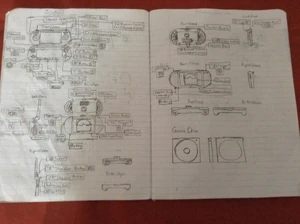
Console notebook design (EAGLE001)

Fujitsu's watercooling concept on smartphones may be used on the console, in replace of graphite.
Like it's handheld predecessors (some Game & Watch, Gameboy Advance SP, Nintendo DS family, and beyond) the HyperSphere has two separate screen, each shaped like an elliptic (somewhat to the shape of a PS Vita). The top screen is a curved autostereoscopic (3D) HD OLED screen made of sapphire with a resolution of that is able to produce a three-dimensional effect without the user wearing 3D glasses, by using a parallax barrier, like its handheld predecessor the Nintendo 3DS. The bottom screen is a projected capacitive touchscreen. There is a 3D Depth Slider next to the 3D screen which allows the user to adjust the intensity of the 3D effect. It has 7 cameras; two at the outside of the device, two facing the player at the top screen, one at the middle (for checking facial position in angling the 3D effect) and two at the bottom of the console), capable of taking clear, high-resolution 3D HD pictures and videos. Two stereo microphones are found at the bottom of this system and two large stereo speakers are each found next to the screen. Also at the bottom of the screen are two USB slots were you can either charge the console or connect the controller if you're playing on home console mode, a disk slot and LED lights that give hexadecimal codes in binary during the POST process. And at the back there's one USB slot, one miniHDMI output and a modem input. It is impacted with an aluminum casing that is both water-proof, dust-proof, shock resistant and virtually indestructible with an IP 68.
The console also have LED lights, corresponding to the colours of the console's casing. On the side of the top screen facing outward from the player, is a large logo of the console (a square with an eagle's eye inside), and light on the shoulders. It will turn off when the system is off and it will turn on when the system is on. When closed (outer lights only) or "sleeping" (all lights) the lights will glow on and off, and when there's new notifications, it will flash. It will also flash when the "Morse Flash" feature (see 9.4.1.4 of this article for more information about the feature) is turn on to represent the light patters of the alphabet on the Morse Code.
The console is coupled with an Intel Core i7-4960K CPU, a modified NVIDIA GeForce GTX video card, and a NVIDIA GeForce Tegra K1 GPU. It also has a small removable holographic data storage holding 2 terabytes of memory of a 1-inch solid state hybrid drive (plus 500GB of the solid state drive). And it also contains 8 gigabyte of DDR4 memory and 16 gigabytes of GDDR5 memory. There is also a watercooler made by Fujitsu that will keep the components from getting hot. If it gets too hot, the console will automatically power off until it's cool enough to continue its use. It also has a mini-POST card, which uses an 8-digit binary code, represented by LED lights to represent hexadecimal codes during a power-on self-test during startup.
It has a replaceable lithium-sulfur battery with implanted voltage regulators to avoid overcharging, charged wireless by the solar panels, by motion and/or with the miniUSB input, or Qi wireless chargers if there's an insufficient solar supply. It is also possible to use wireless connection, via Wi-Fi and Bluetooth, to charge the console.
Development Hardware[]
The development hardware for the console are:
- EAGLE-DEV01: It is a basically a Nintendo HyperSpace with added features and Chromium OS included. It is encased in a big horizontal box, similar to an NPDP-GDEV for developing GameCube games. It has two disk slots, dip switches for region selection and the use of some features, and additional rear ports that alows it to be connented using VGA, HDMI, YPrPb, S-Video, Coaxial or a modem screen, and the ability to hook other dev hardware.. You can switch regions in which allows developers to play games from a selected region. You can also stream games into a 5-inch solid state hybrid drive which can hold upto 12 terabytes of memory, in which games can be copied and stored. You can use it to program games as well. It plays retail games normally, but the use of developer functionality and the ability to play burnt copies required a password-enabled boot disk. It cost about $50,000.
- EAGLE-DEV02: It is a debugging console for the Nintendo HyperSpace. It looks like an EAGLE001, but is for debugging purposes. It detect errors and dump information from games and can be connected to an EAGLE-DEV01. It costs about $20,000.
- EAGLE-DEV03: This is connected to an EAGLE-DEV01 in order to write burn games from a hard drive.
Controls[]
On handheld mode the HyperSphere input controls feature the following buttons: two trackballs within a circular ring that also serves as a 8-direction D-pad (each on the left and right respectively, a main circular 8-direction D-pad, six face buttons (A, B, C, X, Y, Z), turbo/auto switches, bumper buttons (R/L), shoulder buttons (CL/CR), trigger buttons (ZL/ZR), a HOME button, a RETURN button, a SEARCH button, a MENU button, START and SELECT buttons, a POWER button, a SLEEP button, a control switch ("CNTRL" for the console in controller mode, "SYS" for the console, or a console it's connected to in controller mode, and "TV" for the television controlls (though it must be programmed) and a lock switch. It also features a dedicated volume slider, which controls the controller's speakers' volume, and a wireless switch, which turns on or off wireless communications. The system comes with a stylus for interacting with the touch screen. There is also a six-axis motion sensor, which includes a 3-axis accelerometer and a 3-axis gyroscope. All buttons (except for the trackballs, not including the ring) on the consoles and its default controllers have braille codes for the aid of blind players. Also, the buttons have touch and fingerprint recognition, and light up when pressed. Users can also have the option for braile electroactive polymers to simulate dialogue and word display on the touchscreen. It also have two motors for hepatic feedback.
Controllers and Peripherals[]
On console mode, the console can be input to a TV or computer monitor, the console is controlled by controllers. Apart for the default controls below, you can also used the Wii U Gamepads, Wii U Pro Controller, Wii Remote (along with its accessories) or if you are a computer person, a USB keyboard with a mouse pad. The consoles own default controllers can also be used as controllers of both the Wii U and the Wii. Similar to the Sega Dreamcast controller and its VMU, the controllers can receive and exchange data as well as play mini games. They can also save extra game data using SSHDs or flash memory. If you seem to lost your controller, you can press the wireless button or say "search controller" and the controller will both blink its lights, as well as a GPS track, powered by Google Maps, that will display and read out the address and coordinates of the location your controller is.
Classics[]
Classic Controller[]

The classic controller has the same buttons and button design as the console would have in handheld mode, only that the classic controller has one screen in the middle and it is shaped like the PlayStation DualShock that is more comfortable to fit in your hand; with gyro control, solar panels and an infrared cursor. Each controller costs $299 USD.
Hyper Advantage[]
The Hyper Advantage is an arcade-style controller with the left trackball as a small 8-directional joystick with a button at the top with a D-Pad at the bottom, and the right trackball as an analogue stick, with the face buttons below. Four additional buttons, two at each side of the analogue stick are the shoulder and the trigger buttons. It has a touchscreen with the start, home and select buttons at the bottom. It costs $599 USD.
Remote[]

It is like a Wii Remote, but more round and and comfortable and have the input control features of the following buttons: a large track ball surrounded under a ring that serves as a circular D-Pad, "A" and "B" button, a HOME button, START and SELECT buttons, a touch screen, three other buttons (1,2 and 3), a shoulder button (X), a bumper button (Y) and a trigger button (Z). Each costs $149 USD.
Nunchuck[]
The nunchuck is an additional accessory to the remote that has additional buttons: Another large track ball surrounded under a ring that serves as a circular D-Pad, two face button (C and D), a shoulder button (V), a trigger button (W) and 3 other buttons (4, 5 and 6). $99 USD extra.
Wheel[]
The wheel provides the same function as the controller, only that it looks more like a yoke, with a movable handle and vertical insertion. $99 USD extra.
Game Pad[]
It also has a game pad, similar to what the Wii U has only with the same buttons the console itself has. $599 USD.
Innovators[]
Orb[]
The Orb is a 3D free viewpoint sphere supported on a tripod each with a suction cup on its feet. You can change the height on the orb to be supported on a table or on the floor.mThe sphere itself is a spherical touchscreen. $999 USD.
Cyclopse[]

The Cyclopse is basically a monocular camera supported by a base with four rubber feet, and has additional stereo speakers, stereo microphones, sensor bars, solar panel and hologram. The cyclops can also track human motion and works hand-in-hand with the remote, the step board and the suit. If the console is on "Morse Flash" mode, it can flash and beep out Morse Code alphabets. $99 USD.
Virtual Reality[]
Step Board[]
The step board is basically a omnidirectional circular treadmill that can sense footsteps and elevates depending on the game, the POV and the setting. It has LED lights and can portray a 3D screen of the floor in which the character is in. It is meant to simulate walking during gameplay. It can be used along with the remote or suit. It has the square inch of about 2.5 feet. The platform is surrounded by a circular ramp with 8 censors and has two handrails on each side. The floor are basically several hundred transparent microbeads supported upon a piston on a elevatable platform with LCD screens.
Gyrohelmet[]
The Gyrohelmet is a head-mounted display that has gyroscope, adjustable semitransparent lense screens that allowed stereoscopy, nose buds that allowed virtual scent, stereo microphones and stereo headphones allowing virtual and argumented reality. It is possible for the peripheral also be a electroencephalography headset. It is also possible for the gyrohelmet to work as an "eyeborg" (a device that allows you to "hear" color).
HyperGloves[]
The HyperGloves are a pair of gloves, similar to the NES Power Glove, though improvements include more accuracy and functionality and a piece of the suit.
Suit[]
The suit is an exoskeleton controller, a motion capturing suit or an optical monitor tracking suit and a haptic suit that you can wear, like the suit used to computer-animate movies, the technology provided in the suit can be used to simulate and control the accurately exact motion of a character in real-time. It has also electroactive polymers that has thermal control that give feel and sense to the game.
Google accesories[]
Google Glasses[]
You can also use Google Glasses as a virtual reality device.
Android[]
Although no game and essential system data is allowed to be transferred between an Android deviceand the console, there is an app that will alow the use of Android phones and tablets as controllers, and share cloud computing.
Accessibility[]
Braille Pad[]
The Braille Pad is a refreshable Braille display, which contains electroactive polymers to make braille codes for blind players. It has two modes for readers that prefer Grade 1 (uncontracted) braille or Grade 2 (contracted) braille.
Wheelchair Roller[]
The Wheelchair Roller is designed for people on wheelchair, similar to the Step Board. It has two slots with a treadmill in which the wheelchair can be placed that can separate for upto 24 inches apart. It can rotate for 360 degrees. It has a button at the side to lock the treadmill in place so that the wheelchaired user can safely enter or leave the peripheral.
Third-party accessories[]
Guitar Hero[]
Like from the similar accesories from the seventh generation of gaming, it features a guitar with six "fret buttons" and a "strum bar" used for the game Guitar Hero 6 in red, orange, yellow, green, blue and purple. For DJ Hero 3, they have a turntable controller with three buttons on the rotating disk, crossfader, effects button and a "Euphoria" button. For handheld mode, it has a small device which serves as "fret buttons".
Action Replay HS[]
Action Replay HS allows players to add cheat codes, hack the game or access the codings to reprogram it. It comes in a disk and it downloads on the console, in which can be used on games.
Gaming media[]
Nintendo HyperSpace Disc[]
Like Sony PSP's Universal Media Disc (UMD), the HyperSpace Disc is a 3.1 inch optical media disc that holds game data with circuit board containing ROM, copy protection, and sometimes enhancement chips, protected in a casing that is inserted at the back of the console. It is a combination of technologies used by Holographic Media Disks and Fluorescent Multilayer Disks. It can hold upto one tetrabyte of memory designed for big, long games. On the top, it has the game's name that lights up when it's in the console, and a reset button. On the front, there's the design of the disk and in the back, there is a transparent plastic cover with a 1.5 cm gap. On the right side there's a lock switch similar to that on an SD card. On the bottom is a 32-pin port. Depending on the quality of the game, it can cost around $60-$150. The color of the casing is dependent on the game's series:
- Red: Mario series
- Dark Green: Luigi spinoff series
- Green: Zelda series
- Light green: Yoshi's Island spinoff series
- Orange: Metroid series
- Pink: Kirby series
- Yellow: Pokémon series
- Purple: Starfox series
- Blue: Megaman series
- Emerald: Pikmin series
- Dark Blue: Sonic series
- Dark Red: Doom series
- Gold: Mortal Kombat series
- Silver: F-Zero series
- Brown: Donkey Kong series
- Grey: Other series
- Clear: Unlicensed
When a game starts, the 3D logo rotated counterclockwise on a black background is displayed as the game loads.
HyperAR cards[]
HyperAR cards are like the AR cards for the Nintendo 3DS, though have a 3D image.
HyperSphere mini-games[]
The HyperSphere mini-games are mini-games that can be played on both the console and its controllers from the disc games it has played.
Digital distribution[]
HyperWare[]
HyperWares are games exclusive for the Nintendo HyperSpace available for download on Google Play. HyperWare games include applications and games exclusively for the HyperSpace, and are usually targeted at casual gamers, and mid-core gamers.
Demos[]
Demos of retail games can also be downloaded through digital distribution free of charge.
Ghrome and Android applications[]
Apps developed for the Android and Chrome OS are also available for the system.
Virtual Console[]
The virtual console was able to play emulated games for former consoles converted into an .nhs file, except Night Trap for the Sega 32X CD/Mega 32X CD, and most other extremely violent, pornographic and unlicensed games. The model of games depend on region.
Consoles[]
- Nintendo
- Home
- Color TV-Game (CTVG)(1st Generation)(Japan-only)
- Nintendo Entertainment System (NES)/Nintendo Family Computer (FC)(3rd Generation)
- Nintendo Entertainment System cartridge (Anywhere other than Japan)
- Family Computer cartridge (Japan-only)
- Family Computer Disk System floppy disc (Japan-only)
- Super Nintendo Entertainment System (SNES)/Super Family Computer (SFC)(4th Generation)
- Super Nintendo Entertainment System cartridge (Anywhere other than Japan)
- Super Family Computer cartridge (Japan-only)
- Nintendo 64 (N64)(5th Generation)
- Nintendo 64 cartridge (Worldwide)
- Nintendo 64 Disk Drive floppy disk (Japan-only)
- Nintendo GameCube (GCN)(6th Generation)
- Nintendo GameCube minidisc (Worldwide)
- Nintendo Wii (Wii)(7th Generation)
- Nintendo Wii disc (Worldwide)
- WiiWare (Worldwide)
- Nintendo Wii U (WiiU)(8th Generation)
- Nintendo Wii U disc (Worldwide)
- Nintendo Wii U digital distribution (Worldwide)
- Handheld
- Game and Watch (GW)(2nd Generation) (Worldwide)
- GameBoy (NGB)(4th Generation)
- Virtual Boy (NVB)(5th Generation)
- GameBoy Color (GBC)(5th Generation)
- GameBoy Advanced (GBA)(6th Generation)
- Nintendo DS (NDS)(7th Generation)
- Nintendo DSi (DSi)(7th Generation)
- Nintend 3DS (3DS)(8th Generation)
- Home
- Sega
- Home
- SG 1000 I and II (3rd Generation)
- Sega Genesis (SGN)/Sega Mega Drive (SMD)(3th Generation)
- Sega CD/Mega CD (SCD)(4th Generation)
- Sega 32X/Mega 32X (S32X)(4th Generation)
- Sega 32X CD/ Mega 32X CD (32CD)(4th Generation)
- Sega Saturn (SST)(5th Generation)
- Sega Dreamcast (SDC)(6th Generation)
- Handheld
- Sega Game Gear (SGG)
- Home
- NEC (TurboGrafx)
- TurboGrafx-16 (TG16)
- SuperGrafx (SGX)
- TurboGrafx CD (TGCD)
- TurboDuo(TD)
- PC-FX (PCFX)
- SNK (Neo Geo)
- Home
- Neo Geo AES
- Neo Geo CD
- Handheld
- Neo Geo Pocket
- Neo Geo Pocket Color
- Neo Geo X
- Home
- Commodore
- 6502-based (8-bit)
- KIM-1
- Commodore PET
- Commodore CBM-II
- Commodore VIC-20
- Commodore MAX Machine
- Commodore 64
- C64GS
- Commodore SX-64
- Commodore Educator 64
- Commodore 16
- Commodore Plus/4
- Commodore 128
- 68000-based (16-bit / 32-bit)
- Amiga 1000
- Amiga 500
- Amiga 2000
- Amiga 2500
- Amiga 1500
- Amiga CDTV
- Amiga CD32
- Amiga 3000
- Amiga 3000UX
- Amiga 3000T
- Amiga 500 Plus
- Amiga 600
- Amiga 1200
- Amiga 4000
- Amiga 4000T
- 6502-based (8-bit)
- Microsoft
- MSX (first generation)
- MSX2
- MSX2+
- MSX turboR
- Philips
- Philips CD-i
Additional Images[]

3D model by ZyphyrisTheMythyris
Poll[]
External links[]
| Project Eagle (edit • category) | ||||
|---|---|---|---|---|
|
- Player Essence discusses possible partnership between Nintendo and Google
- Venturebeat discusses that the Nintedo NX is a handheld/home console hybrid